Trouble with Spacing Objects Evenly in Illustrator
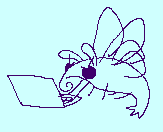
Today, I was working on the social media ads for RCP and I needed to space out the numbers in "1,500,000,000". I first clicked "create outlines" so I could move the individual digits around. I knew there had to be a tool to space them automatically, but I didn't know where it was or how to use it. Following a guide I found online titled "How to Evenly Space Objects in Illustrator", I selected my objects, then clicked "Horizontal Distribute Space" in the Align window.
Nothing happened. I tried again and again; Did I select the objects wrong? Eventually, on a whim, I decided to ungroup the objects. It worked perfectly. Illustrator has good tools, but it's frustrating when they're so unintuitive.
